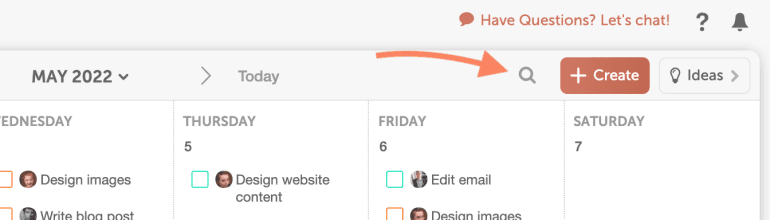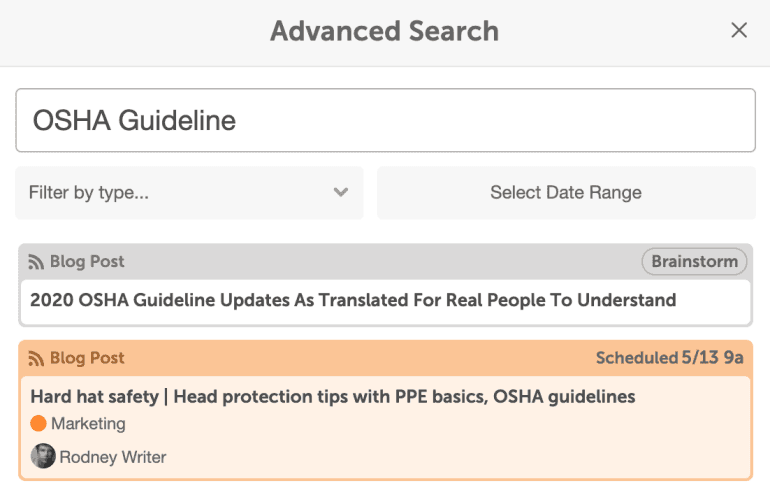Search for a Project on Your Calendar
Use CoSchedule's search to quickly locate Projects, Social Campaigns, and Marketing Campaigns.
- From your calendar, click the Search icon in the upper right corner. This will open the Advanced Search window.
- Enter your search term into the search field (names of Projects, Social Campaigns, Marketing Campaigns, tags, and keywords from discussions are searchable).
- Filtering by Project Type and Date Range is optional.
- Once you have entered your search term(s) and selected filters (if using filters), click Search.