Convert Content Attachments to WordPress
The ability to convert content attachments to WordPress allows you to build and plan your WordPress posts in CoSchedule without having to go back and forth between your calendar and the WordPress admin.
 at the top of the attachment. Then click Convert to WordPress.
at the top of the attachment. Then click Convert to WordPress.
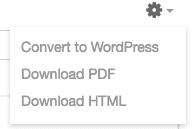 Follow the prompts. Next, select the WordPress categories and Author you want for the WordPress post. Once selected, click Convert.
Follow the prompts. Next, select the WordPress categories and Author you want for the WordPress post. Once selected, click Convert.
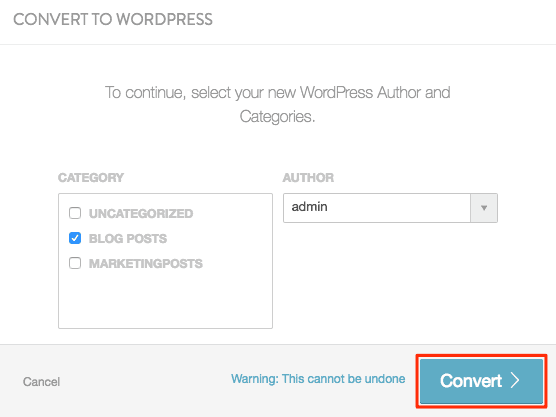 When the conversion has completed successfully, click Continue then click Complete to finalize the process.
Converting a content attachment in a project (such as a Blog Post Project) to WordPress changes the project type to WordPress.
When the conversion has completed successfully, click Continue then click Complete to finalize the process.
Converting a content attachment in a project (such as a Blog Post Project) to WordPress changes the project type to WordPress.
Converting Content Attachments to WordPress
In each project, you can convert attachment editors text and images to a WordPress post. Below are the editors that can be converted:- Text Editor
- Google Doc
 at the top of the attachment. Then click Convert to WordPress.
at the top of the attachment. Then click Convert to WordPress.
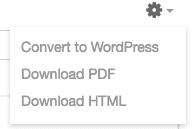 Follow the prompts. Next, select the WordPress categories and Author you want for the WordPress post. Once selected, click Convert.
Follow the prompts. Next, select the WordPress categories and Author you want for the WordPress post. Once selected, click Convert.
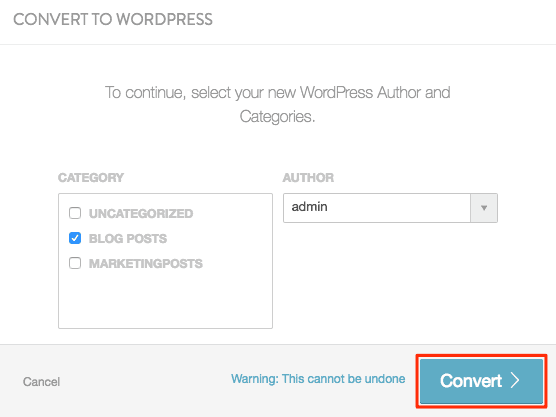 When the conversion has completed successfully, click Continue then click Complete to finalize the process.
Converting a content attachment in a project (such as a Blog Post Project) to WordPress changes the project type to WordPress.
When the conversion has completed successfully, click Continue then click Complete to finalize the process.
Converting a content attachment in a project (such as a Blog Post Project) to WordPress changes the project type to WordPress.
Note: If you're not seeing the option to convert, try refreshing your WordPress connection.