Free Instagram Caption Generator
Generate AI-powered Instagram captions to boost your engagement.
Tired of spending precious time and energy brainstorming captivating Instagram captions? With the power of AI at its core, CoSchedule’s free Instagram Caption Generator delivers expertly crafted captions within seconds to fuel your posts with engaging, emotion-evoking words.
What Is An Instagram Caption Generator?
An Instagram Caption Generator is an AI-powered tool that automatically produces unique captions for your Instagram posts based on your keyword input.
It writes engaging and catchy captions at scale, at times with emojis and hashtags, significantly reducing time and effort to come up with the perfect words every time you post on Instagram.
How To Use The Instagram Caption Generator
Step 1: Enter the keyword or topic that best represents the context of your Instagram post.
Step 2: Click Show optional fields to add additional information.
Step 3: You’ll see two additional fields: Audience and Tone. Fill in the details for each field based on your brand guidelines and target audience.
Step 4: Click Generate captions to get a list of AI-generated Instagram caption ideas.
Step 5: Click Optimize next to the caption you like best, to analyze it for engagement and SEO using CoSchedule’s Headline Studio.
Step 6: Based on Headline Studio’s data-backed scoring and suggestions, make improvements to the Instagram caption and get more clicks and traffic.
Benefits To Using An Instagram Caption Generator
An Instagram Caption Generator helps you master the art captivating storytelling, but without having to put in the hours or effort. Here are the three biggest advantages of using this tool:
Save Time
With an Instagram Caption Generator, you can effortlessly whip up compelling captions in seconds. This leaves you (and your marketing team) with more free time to focus on other important marketing tasks.
Stay Creative
An Instagram Caption Generator provides a vast array of pre-written captions and prompts. You have access to a diverse range of styles, tones, and themes, ensuring your captions are fresh, engaging, and uniquely yours.
Increase Engagement
By delivering words that stir emotions and pique curiosity, an Instagram Caption Generator helps you forge a genuine connection with your audience. This results in an exciting uptick in likes, comments, and shares, ultimately helping you build a loyal and active community.
Enhance Consistency
Using an Instagram Caption Generator ensures consistency in your brand voice and messaging across all your posts. With predefined templates and styles, you can maintain a cohesive aesthetic and tone, strengthening your brand identity and making your content more recognizable to your audience.
8 Tips To Write The Best Instagram Captions
Wondering what makes the best Instagram caption? Here are seven proven tips to create impressionable captions:
1. Be Aware Of The Character Limit
Although the recommended Instagram caption length is around 125 characters, don’t restrict yourself. Aim for concise captions that capture attention and convey your message effectively like this one:
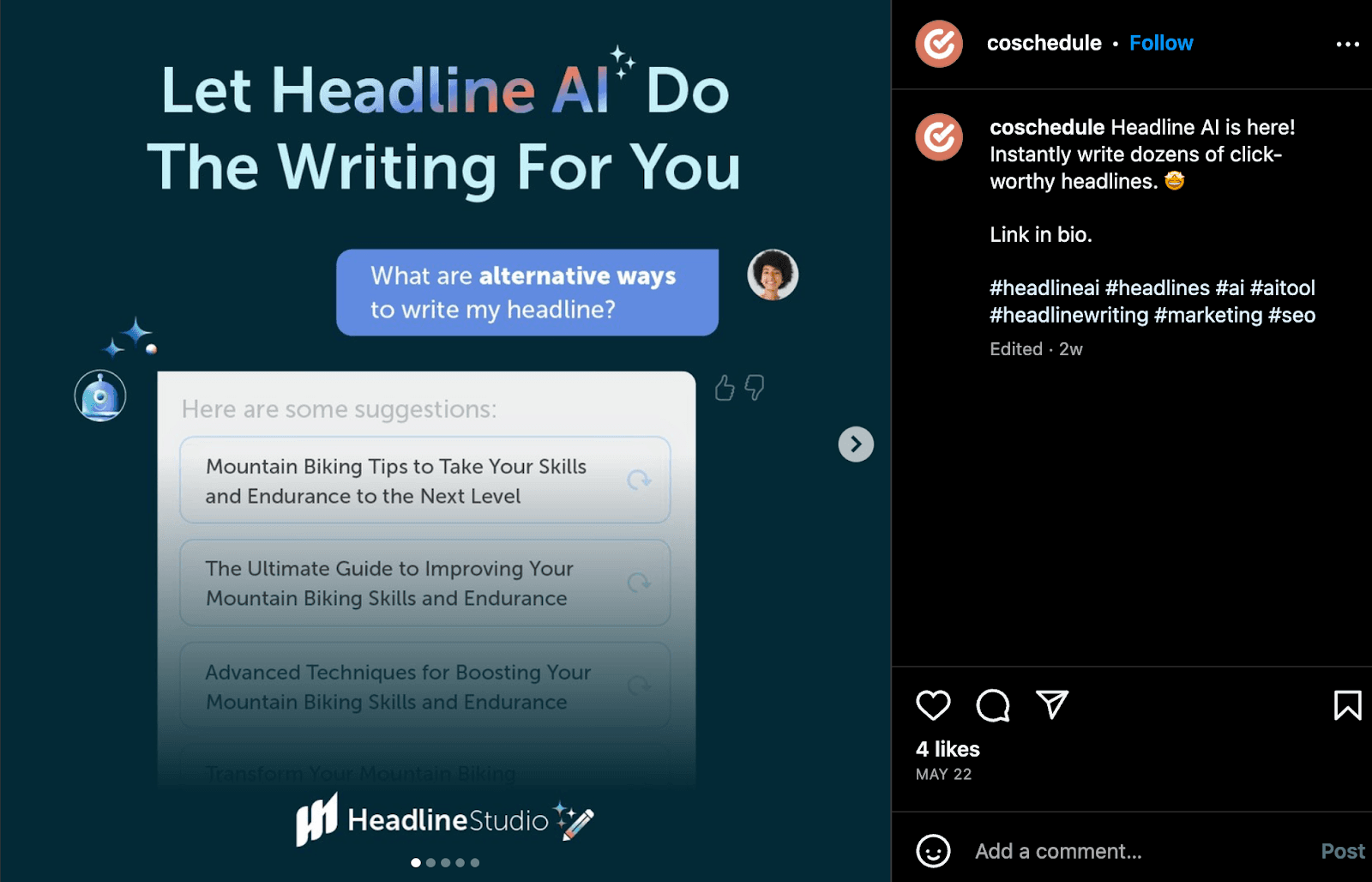
Feel free to experiment with your Instagram captions and find the right balance
If your caption goes beyond — or falls short — the recommended 125-character limit, so be it. It’s the audience you want to impress.
2. Use Emojis
Emojis are a fun and effective way to add personality and visual appeal to your captions. Fenty Beauty does a great job at conveying emotions, catching attention, and making captions more engaging with emojis—without overdoing it.
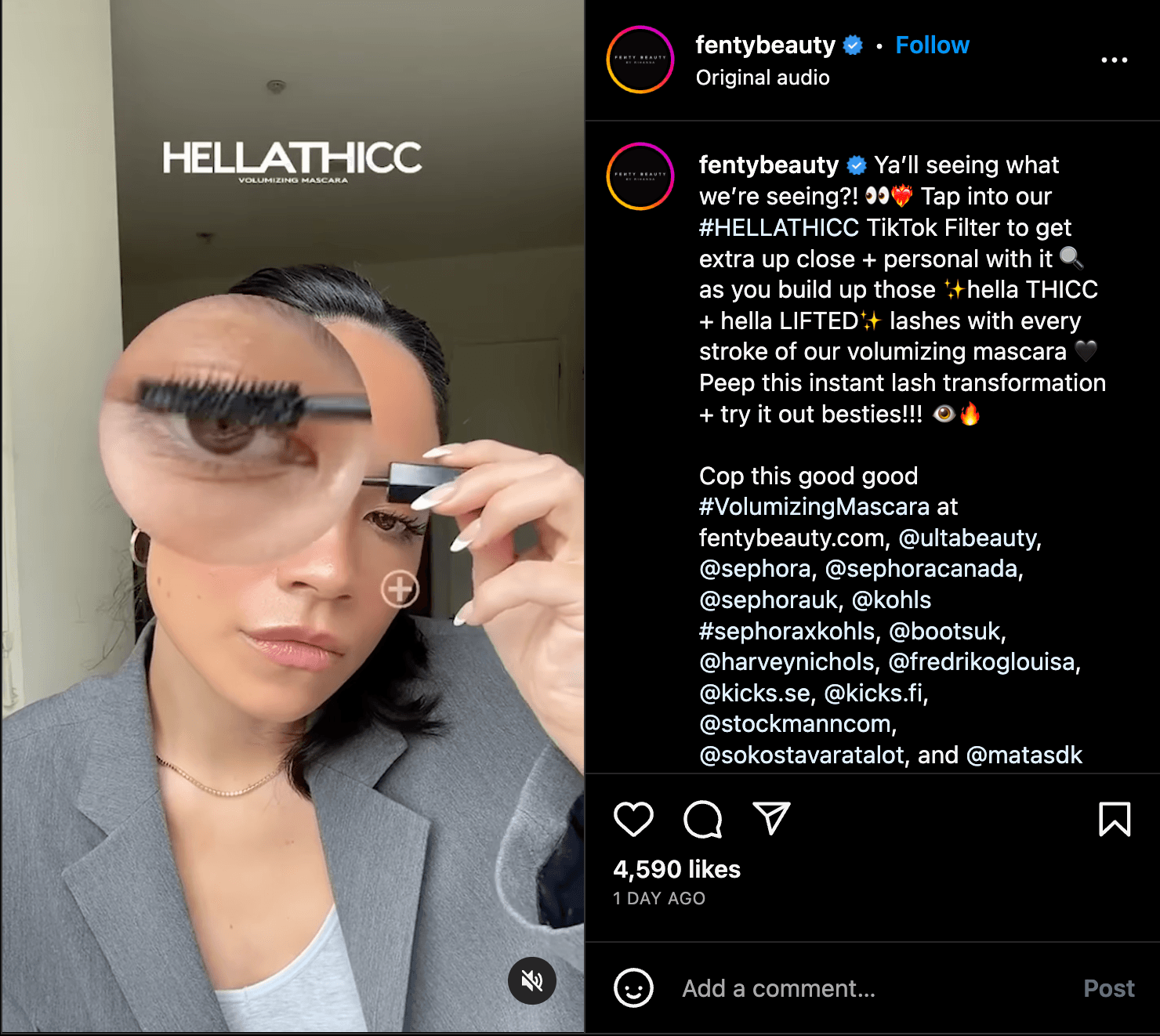
Emojis add more visual appeal to other-wise text-heavy captions
3. Include A Call-To-Action
Add a clear call-to-action in your caption to inspire action from your followers. Whether it’s to visit a link in your bio, tag a friend, or share their thoughts in the comments, CTAs are an easy way to prompt engagement and interaction.
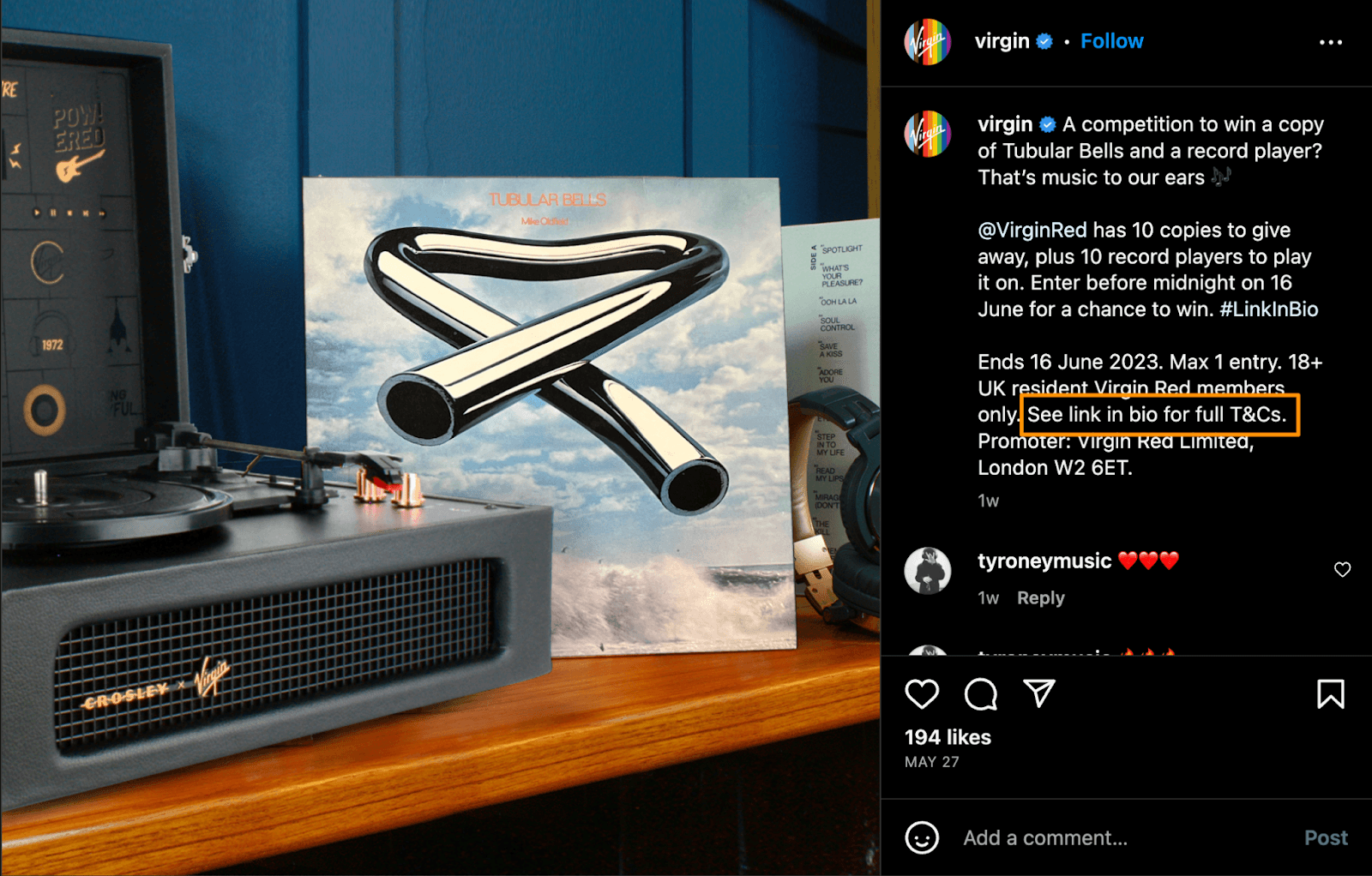
Virgin uses active language for its CTAs
4. Ask A Question
Looking for ways to spark conversations and invite audience participation? Ask a question in your Instagram caption. This encourages engagement, as people love sharing their opinions and experiences through comments.
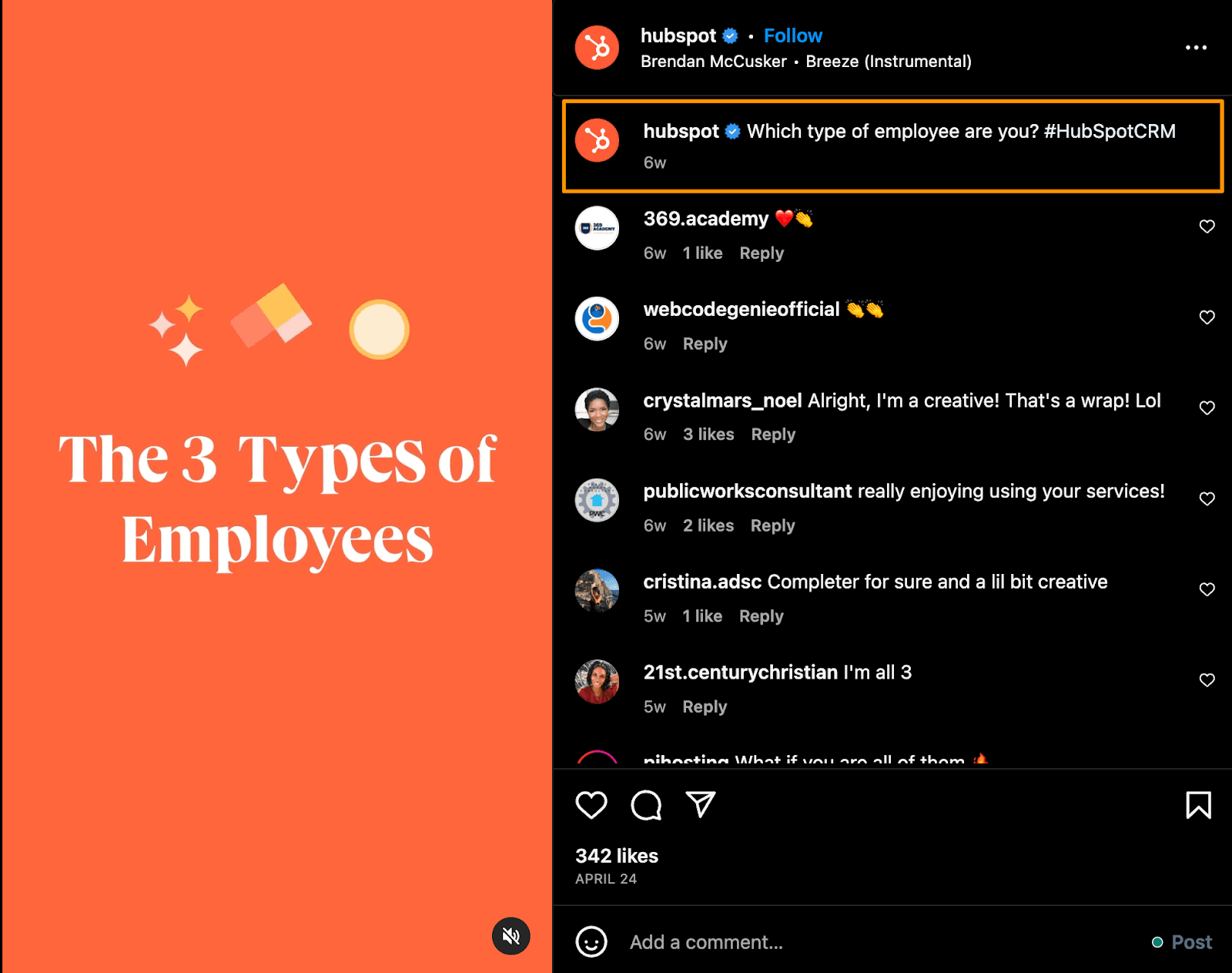
Posing questions in your captions encourages followers to share their thoughts or experiences.
Here are some of our personal favorites to ask a question in a caption:
- Thoughts?
- Yes or nay?
- Who agrees?
- What are you grateful for today?
- What is your motivation today?
- Before or after?
- Which strategy do you prefer?
- What’s your secret formula?
- Any tips for [related activity]?
- Which one would you choose? A or B?
- What’s your go-to [product or service] recommendation?
5. Use Hashtags
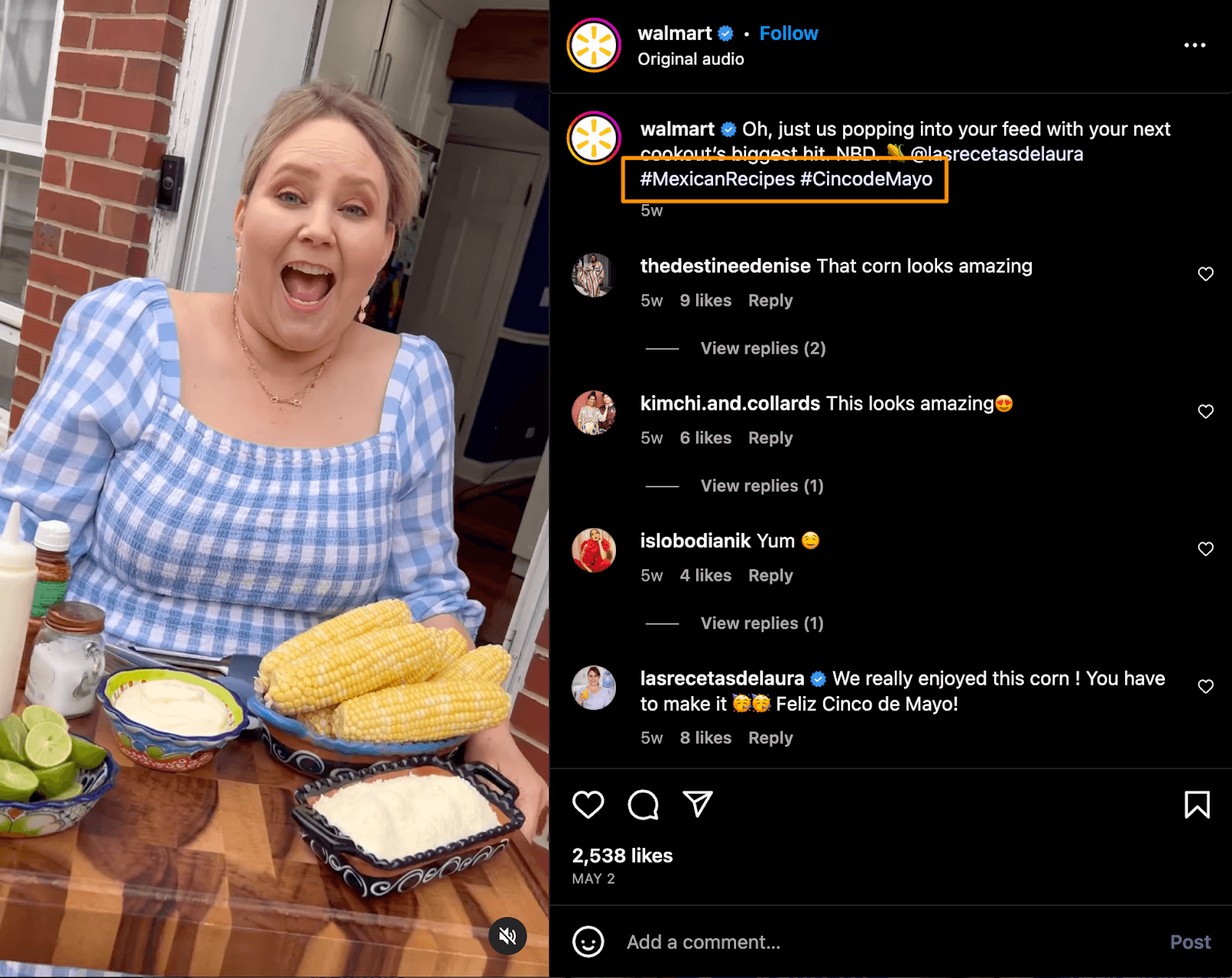
Play with general, branded, or niche hashtags to enhance your Instagram caption
Research relevant hashtags that align with your Instagram post and target audience. Then include them in your captions to increase visibility and attract new followers.
6. Tell A Story, Make The Post Personal
Share personal experiences, anecdotes, or stories relating to your post to connect with your Instagram audience.
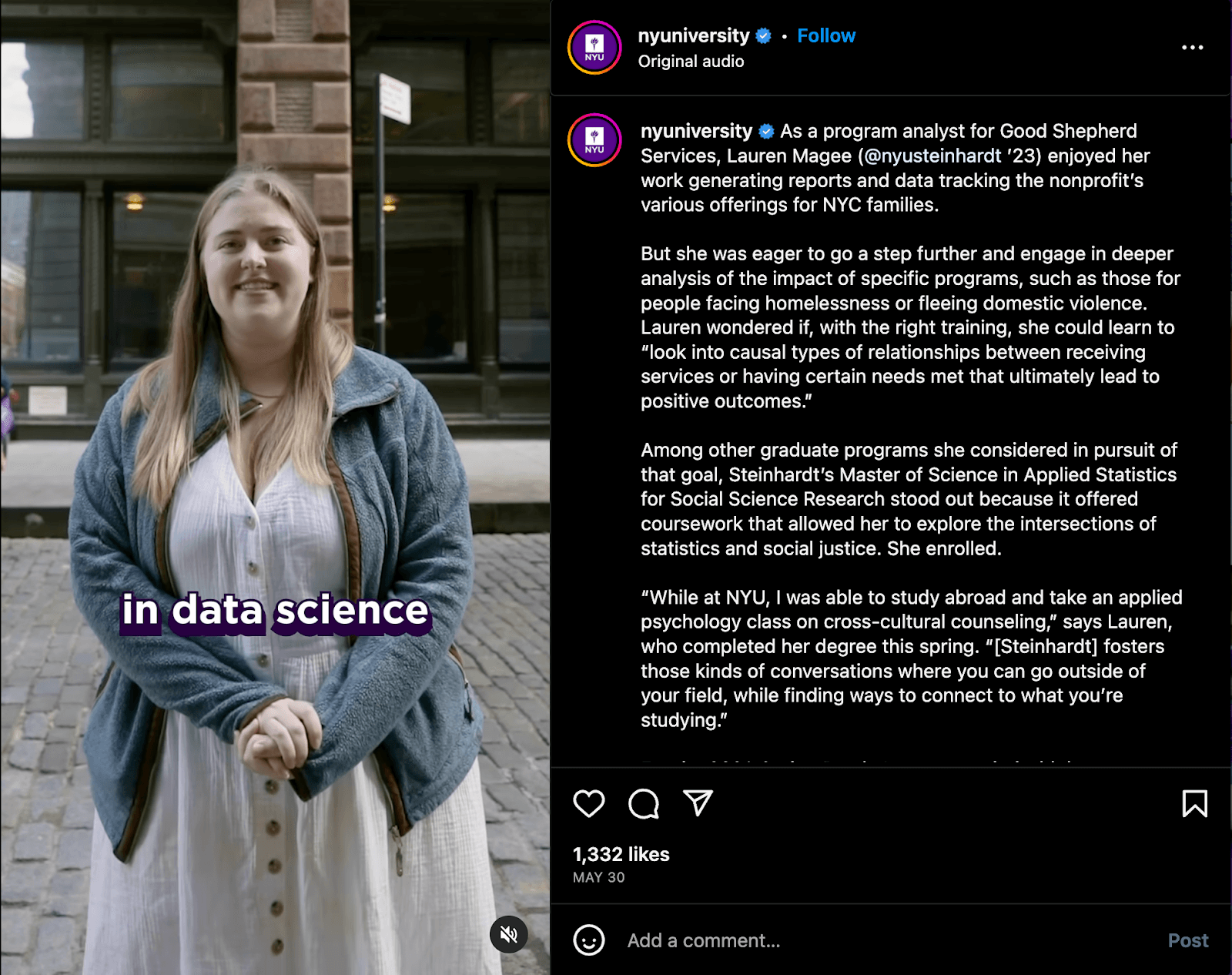
Use captions to tell the story of your business and its people on Instagram
New York University, for example, often features students talking about their journeys on its Instagram. This helps humanizes the NYU brand, ultimately fostering audience trust in a powerful way.
7. Share Helpful Information
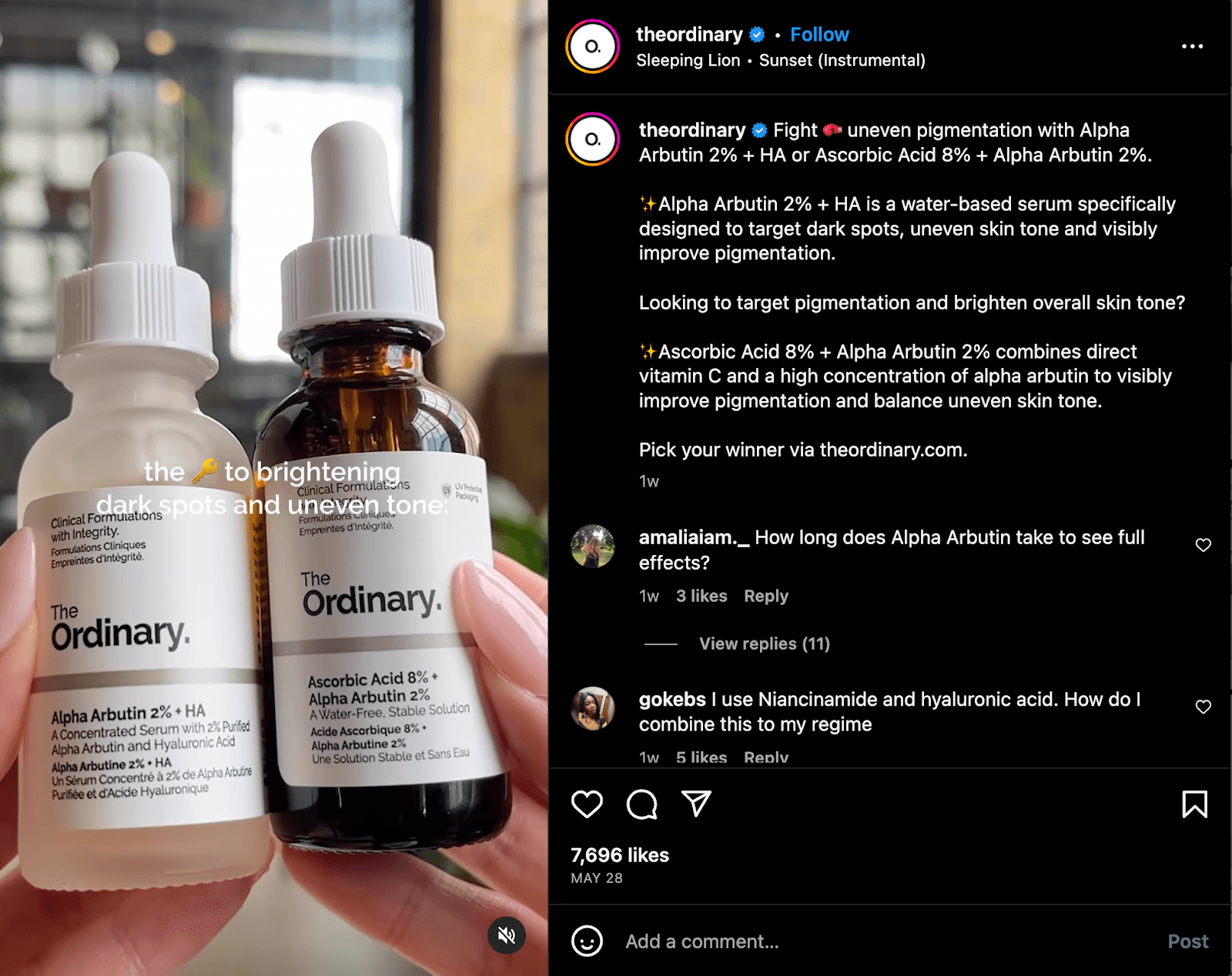
Write captions that helps your Instagram followers learn something valuable from you
Craft captivating captions that offer value to your followers. From handy tips to intriguing insights, become the go-to expert in your niche. Viewers will have a solid reason to hit that follow button and engage with your content.
8. Balance Text With Visuals
While the focus is often on the visual content on Instagram, a well-crafted caption can complement and enhance the storytelling. Try to balance the amount of text with the visuals in your posts. If your image is detailed and complex, a simple caption might be all that’s needed. Conversely, a simple image can be paired with a longer, more descriptive caption to add context and depth.
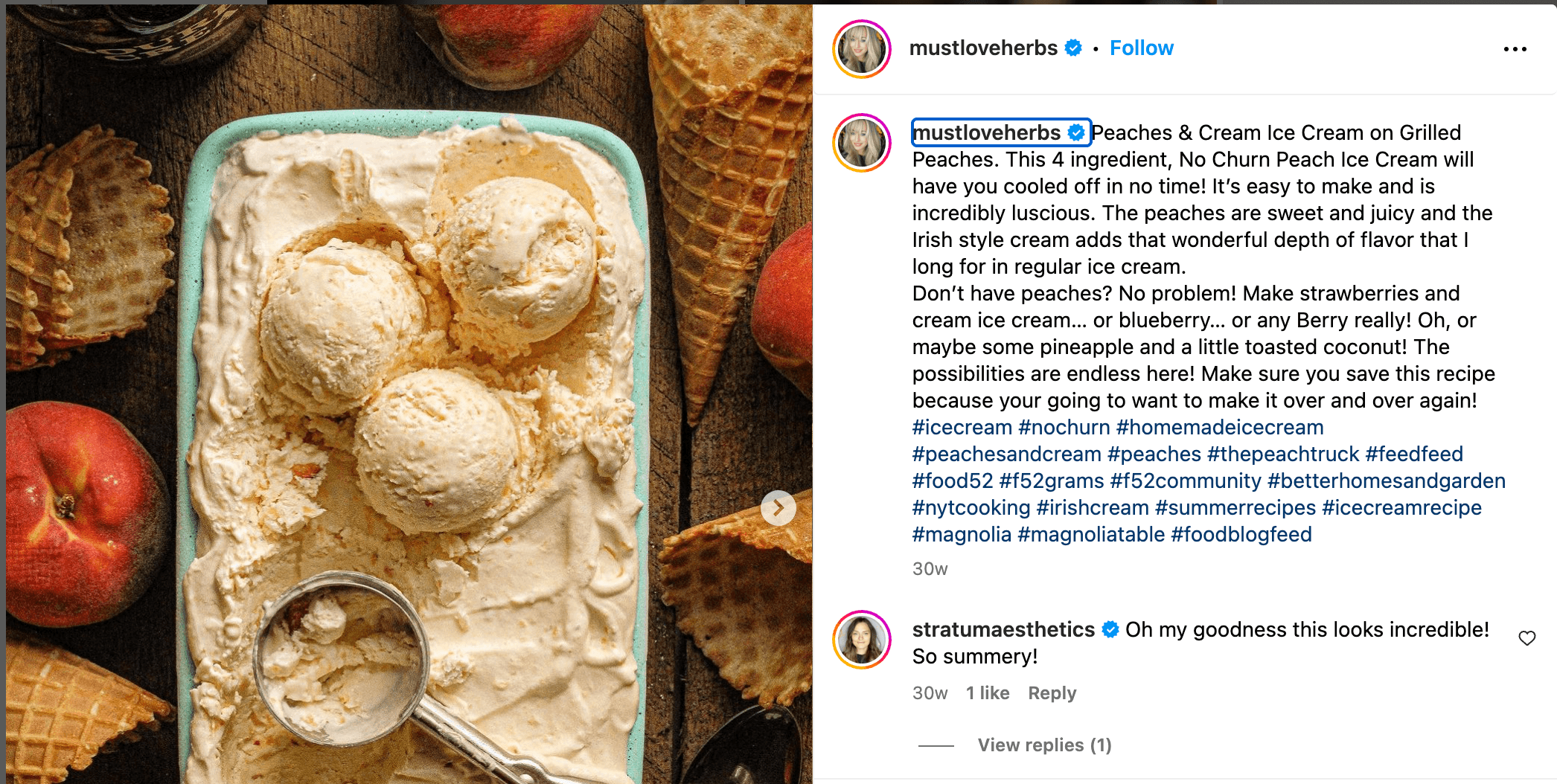
Your captions should complement the visual story told by your images.
Explore More Title Generators
Curious about expanding your content creation toolkit? Explore additional content generators to perfect your blog titles, social media captions, email subject lines, and more.
- YouTube Title Generator: Write captivating & click-worthy youtube titles to increase your views and reach.
- TikTok Caption Generator: Write trending captions that resonate with your target audience, increase shares, and maximize your TikTok reach.
- Blog Post Title Generator: Write captivating & click-worthy YouTube titles to increase your views and reach.
- Email Subject Line Generator: Make every email stand out with compelling subject lines.
- Podcast Episode Title Generator: Entice listeners with attention-grabbing titles that attract new subscribers.
- Ad Headline Generator: Write compelling ad headlines that get more views and clicks.