Wish there was an easier way to write high-quality blog posts? Discover how CoSchedule’s Content Calendar and AI Project Assistant can streamline your blog post creation process – saving you time, sparking creativity, and ensuring SEO best practices.
Why Should You Use CoSchedule Content Calendar + AI Project Assistant for your Blog Posts?
With CoSchedule Content Calendar & AI Project Assistant, you can:
- Save Time: When writing blog posts, getting started is the hardest (and most time-consuming) part. With CoSchedule’s AI Assistant, you can generate outlines, first-draft copy, and headline ideas in mere seconds.
- Beat Writer’s Block: Use AI prompts to get inspired, rephrase content, & more!
- Build Out Your Blog Calendar: Meet your content publishing goals by quickly generating the foundational ideas to backfill your blog calendar.
- Master SEO Optimization: Ensure your blog posts meet SEO best practices. Leverage CoSchedule’s AI Project Assistant to suggest keywords to integrate into your strategy and structure your content for better search engine rankings.
Here’s a step-by-step guide on how to create a blog post using CoSchedule’s Content Calendar + AI Project Assistant.
Create a Blog Post Project On Your Calendar
To create a new blog post, click the ‘Create’ button and select ‘Project.’
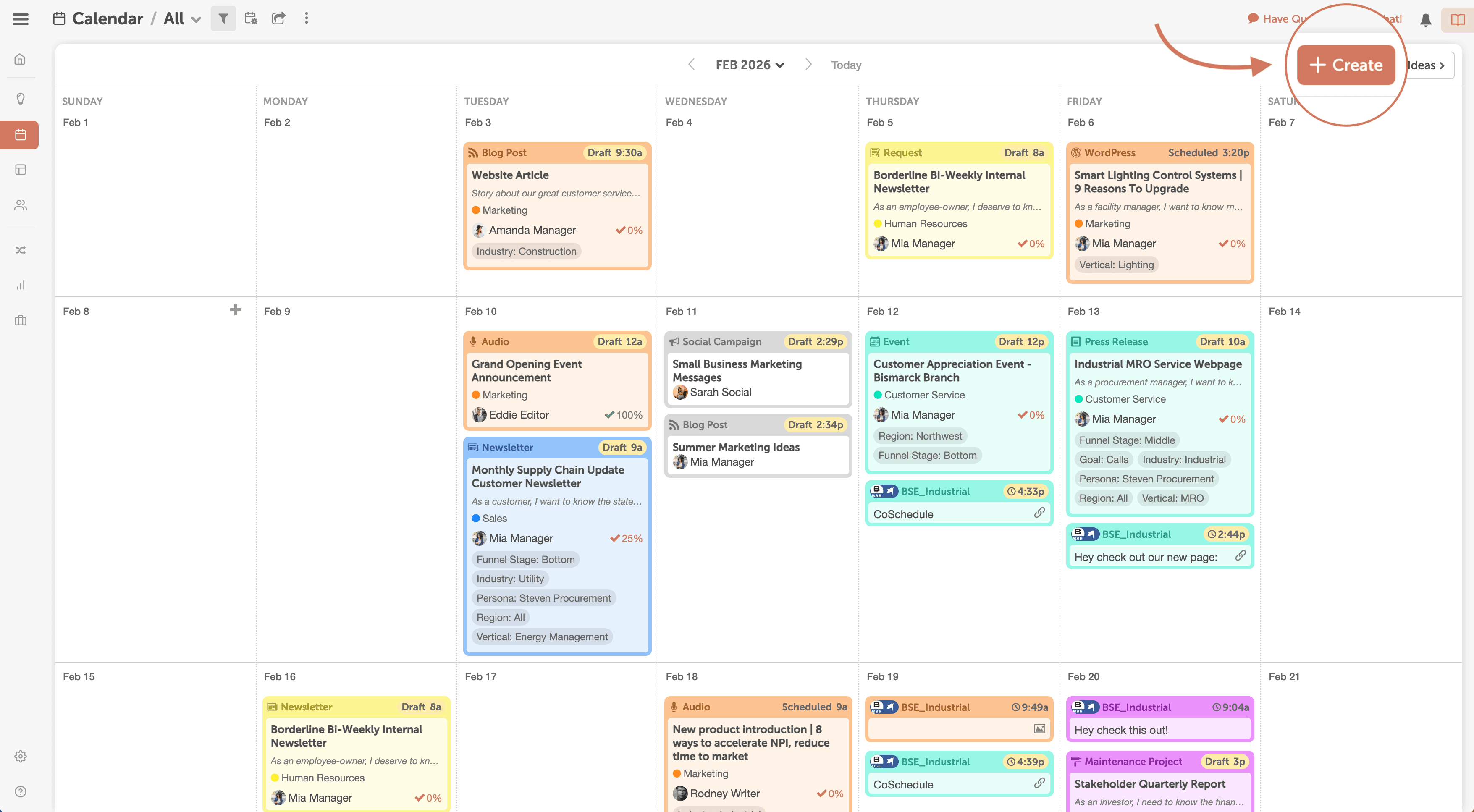
This will create a new project where you can add essential details about your post, including the title, description, and publish date.
Generate Blog Post Ideas CoSchedule’s Marketing Intelligence Assistant
Next, choose one of Mia’s pre-written prompts to generate ideas for your next blog post. It’s like having a brainstorming partner available 24/7!
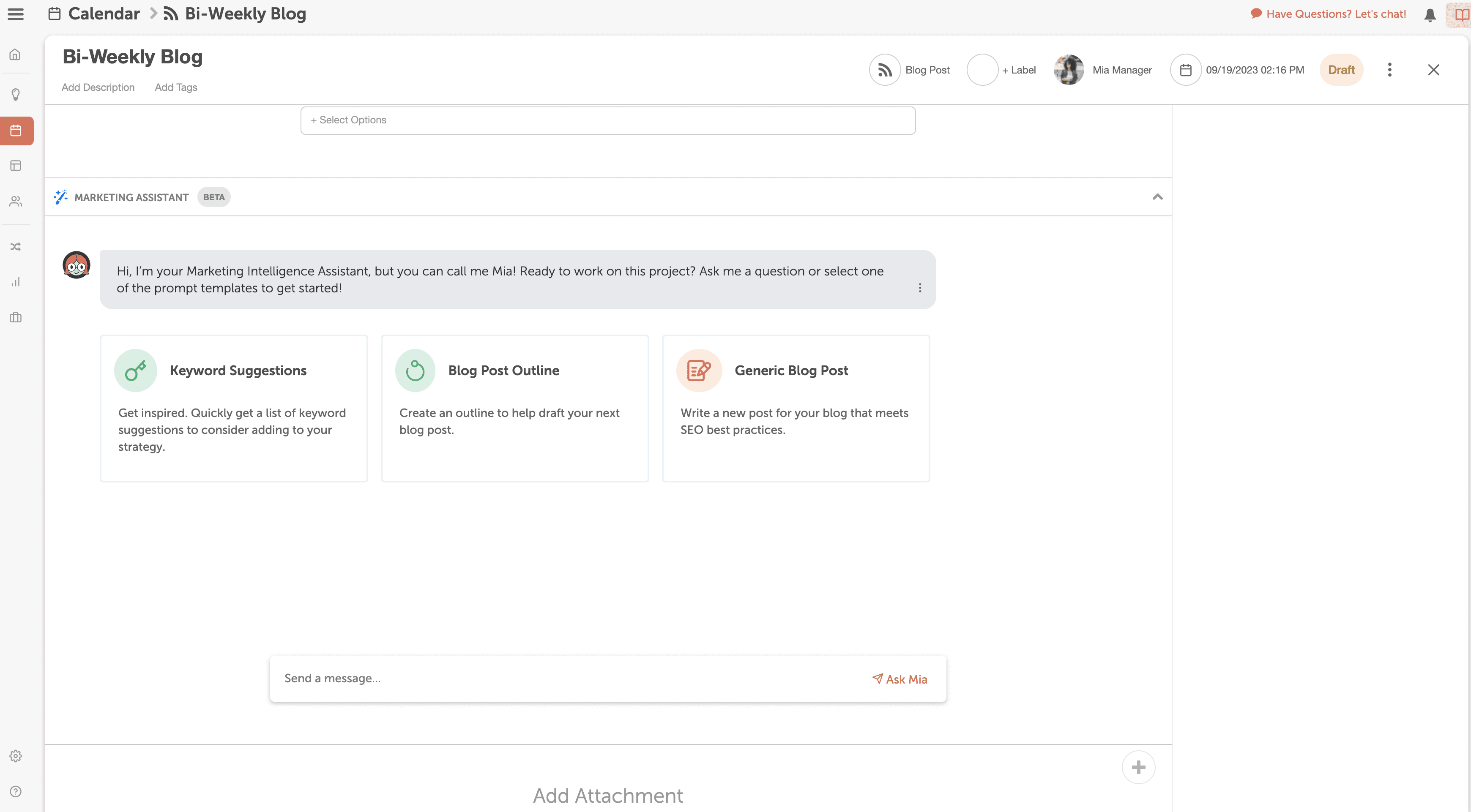
We recommend starting with the template for “Keyword Suggestions” to get inspired. This will help you generate a list of keywords that you can use to build out your blog post strategy.
If you already have identified a keyword for your blog post, you can have Mia generate ideas for your blog post using that keyword, too.
Here are a few sample prompts you can ask her.
- What are some blog post ideas I can create to target the {insert keyword}? The target audience for my blog post is {target audience details}.
- Generate 10 blog post ideas for the keyword {insert keyword}.
Create An Outline
Once you have your idea, use Mia to create an outline for your blog post. This establishes a clear framework for your post and guarantees that you address all essential points.
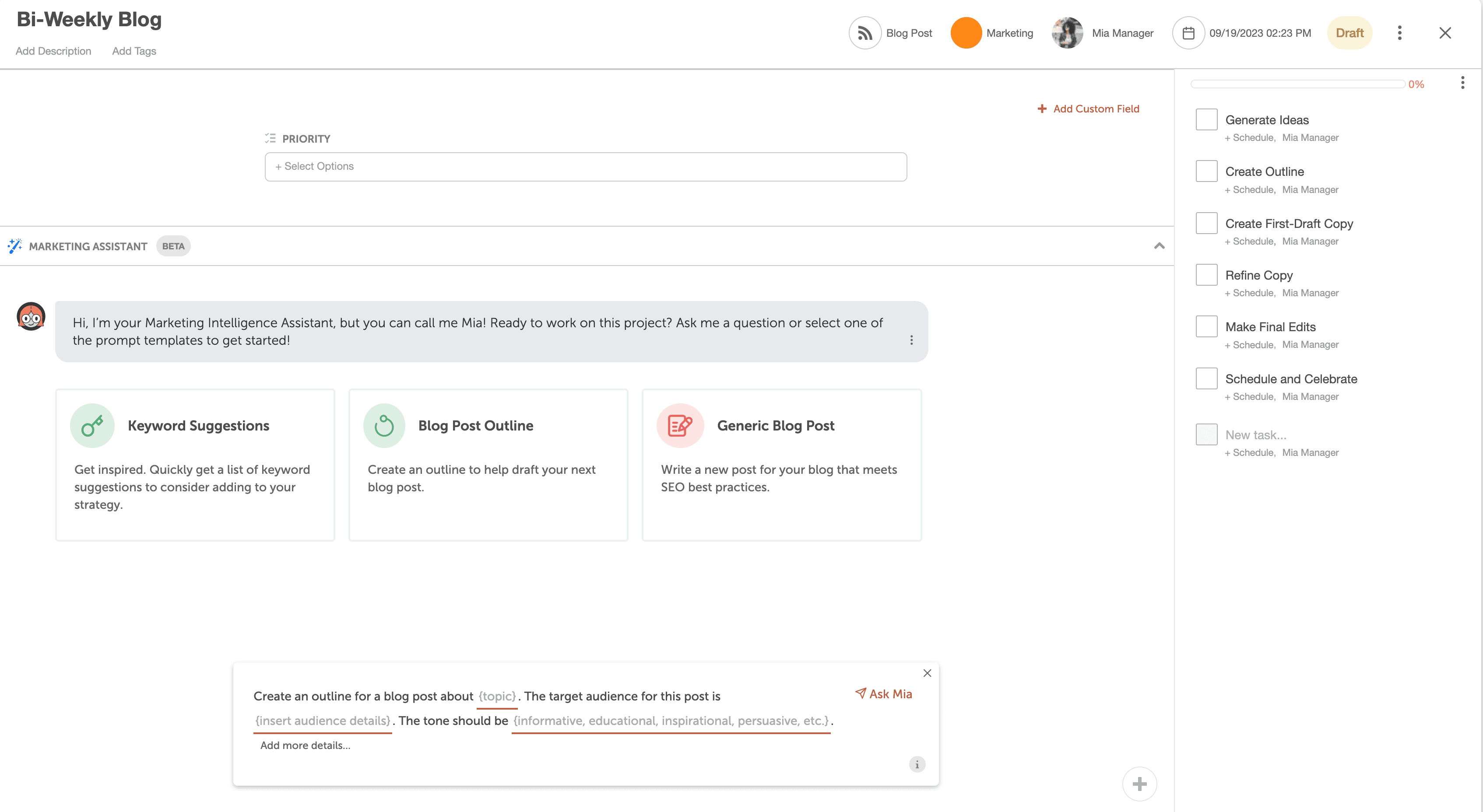
Choose the “Blog Post Outline” template & customize it with your topic or keyword, audience details, and preferred tone.
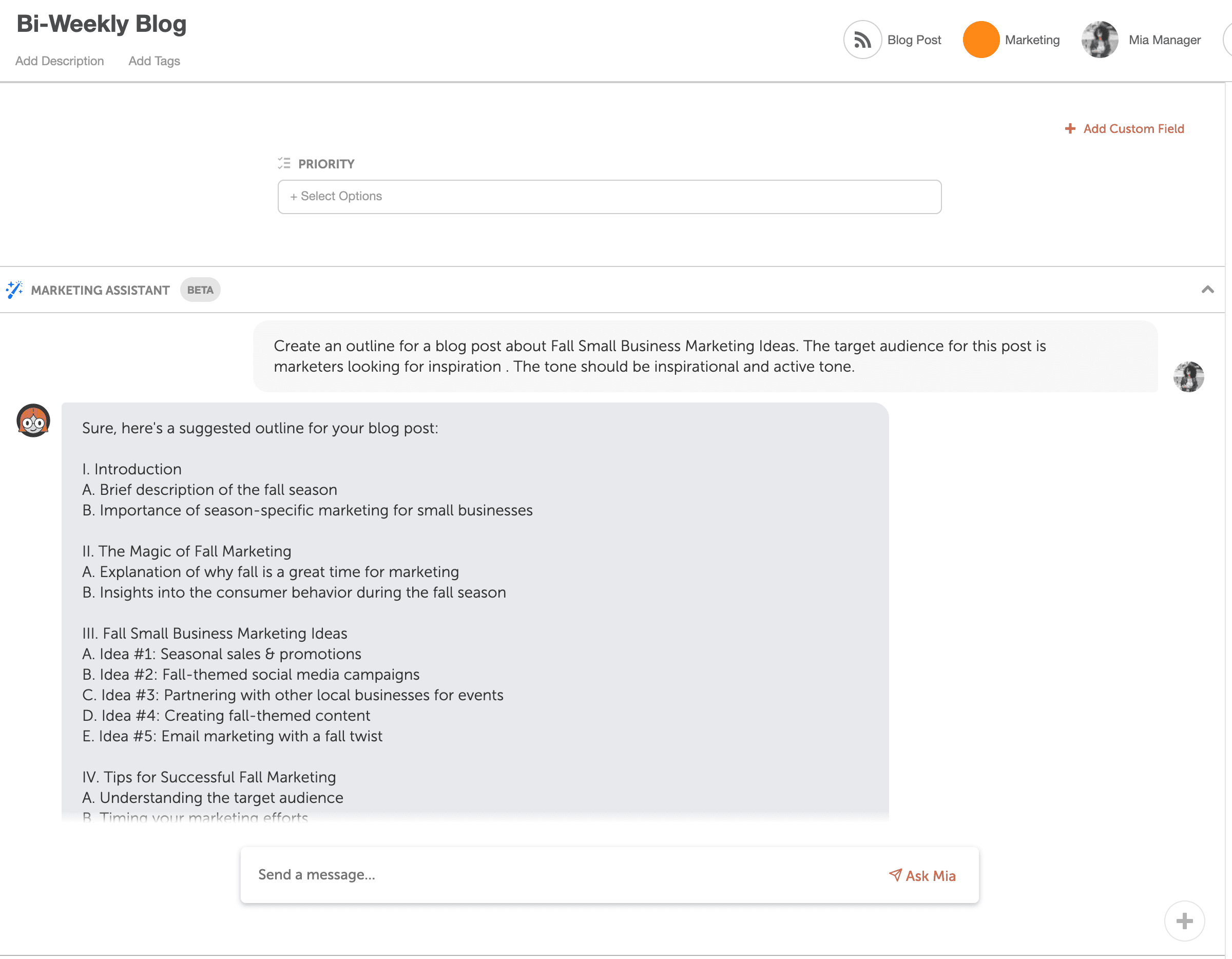
In seconds, AI Project Assistant can help you outline your piece. Then, you can spend time identifying ways to improve your AI-generated outline with supporting research, adding content gaps, & more!
Write First-Draft Copy
Let’s dive into the fun part – creating your first draft! Use the “Generic Blog Post” template and let Mia get to work!
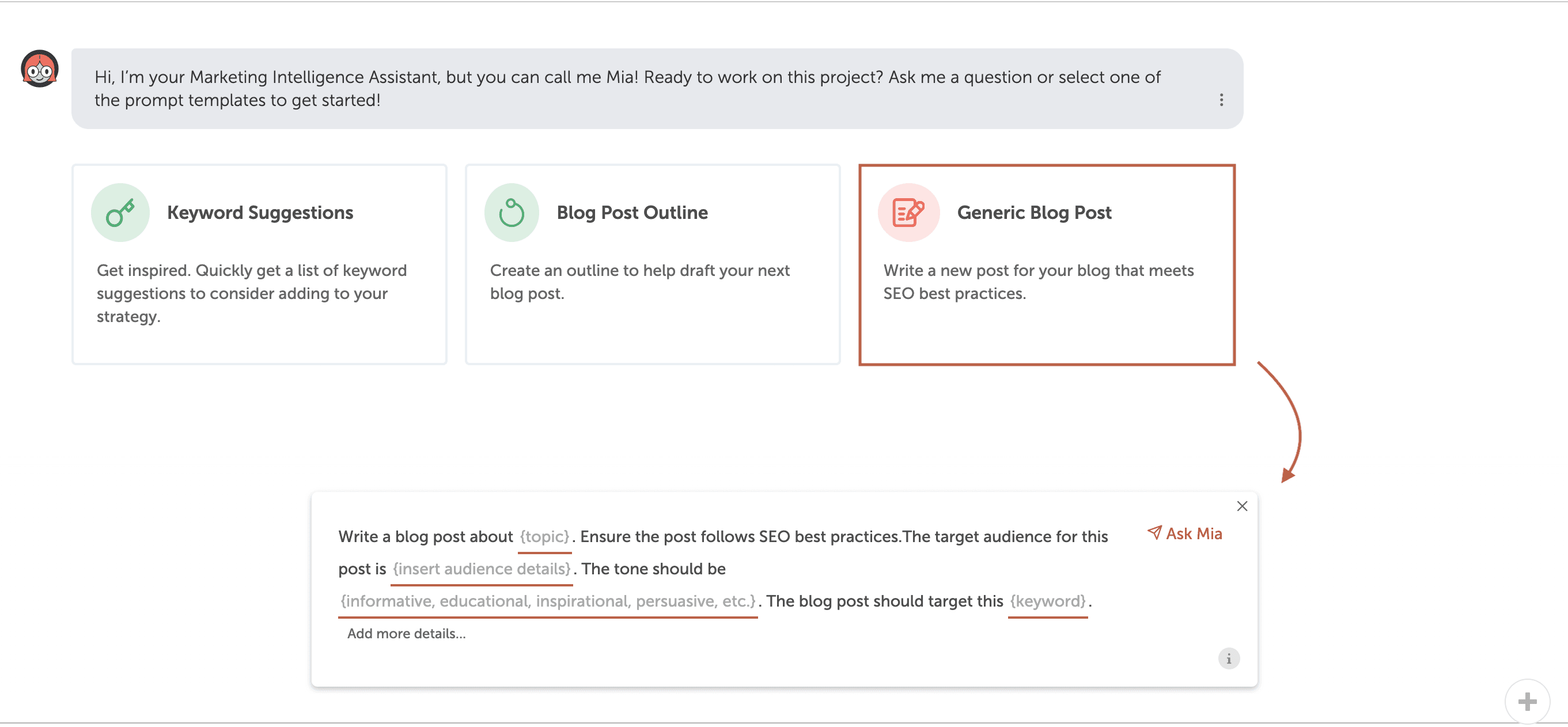
Give Mia some prompts to guide her in the direction of your piece. Copy the outline you worked on earlier and pop it into the ‘add more details’ section.
This way, Mia knows exactly what details to add to your draft.
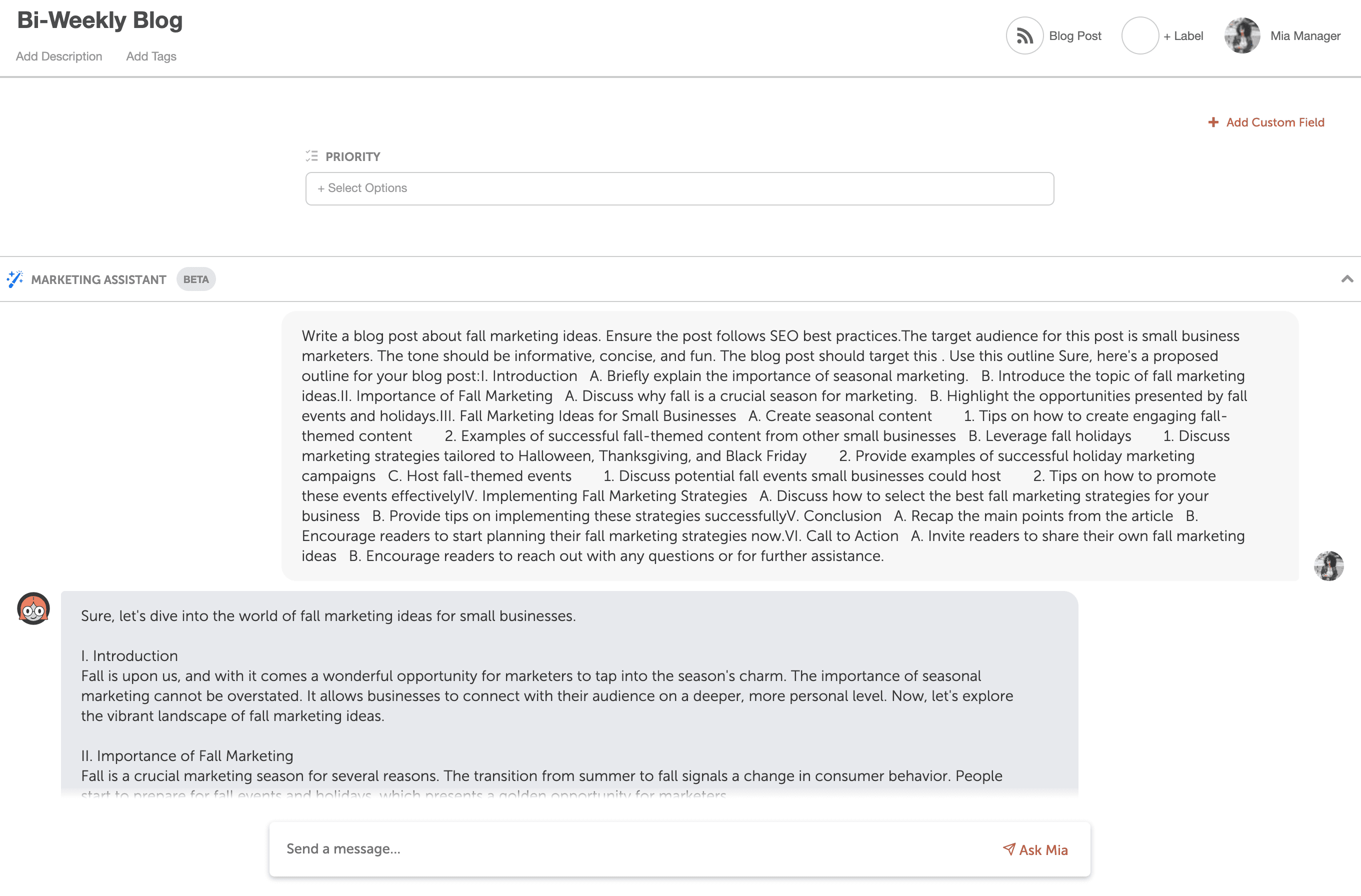
Mia is designed to transform your outline into a meaningful blog post while allowing you plenty of room to add personal touches and finesse during your editing process.
Refine Your Content
Is your first draft content not quite right? You can chat with Mia to add additional direction or context to create a better version.
Consider asking things like:
- Make this content longer and more informative
- Write this blog post for {ideal audience}
- Remove all filler words
- Improve the flow of the content
- Expand on {key point}
Or use Mia’s built-in quick prompts to refine the copy.
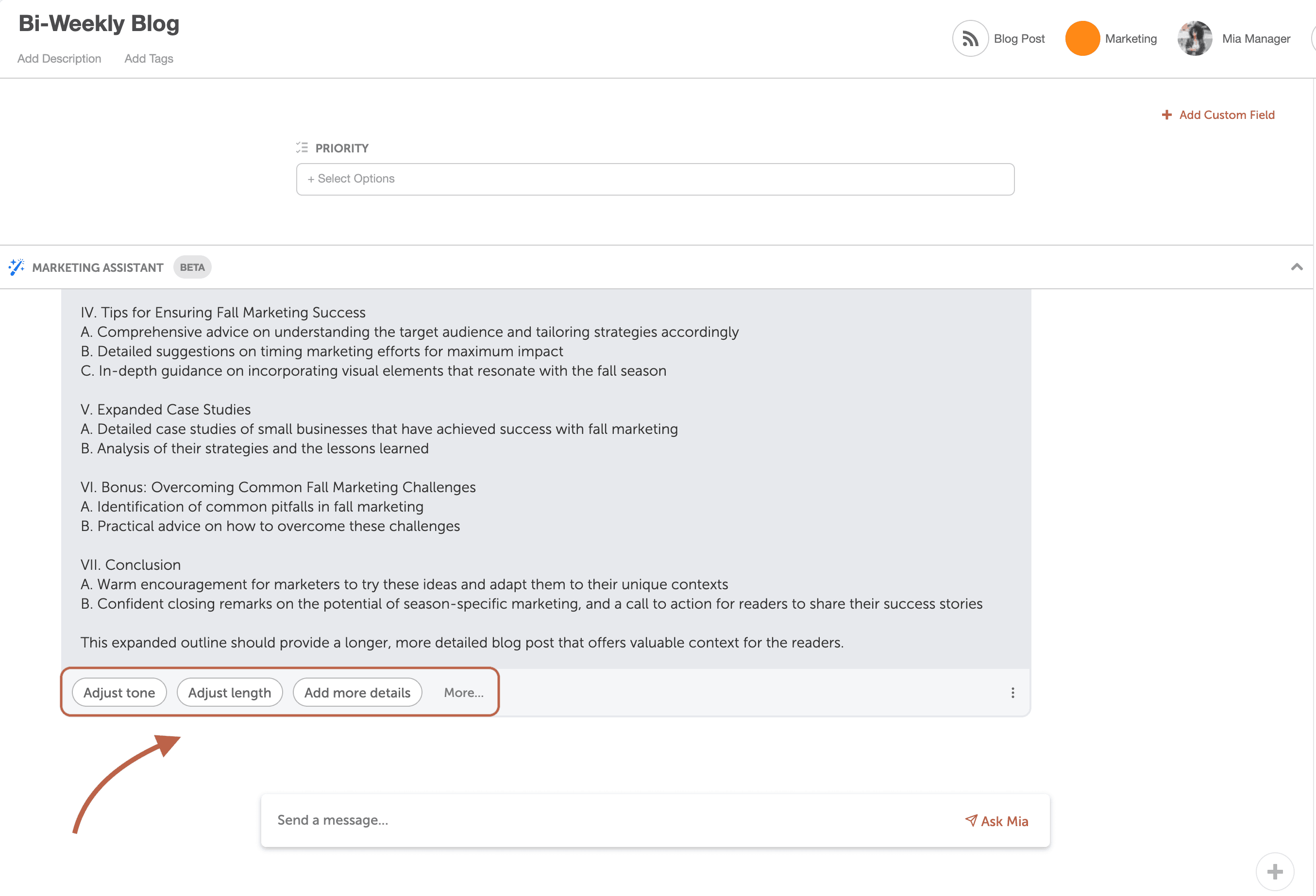
Mia can adapt to different writing styles and tones, enhancing the quality of your content.
Make Final Edits
Click the ellipsis menu to seamlessly copy your favorite draft to your editing document or convert it to your chosen text editor.
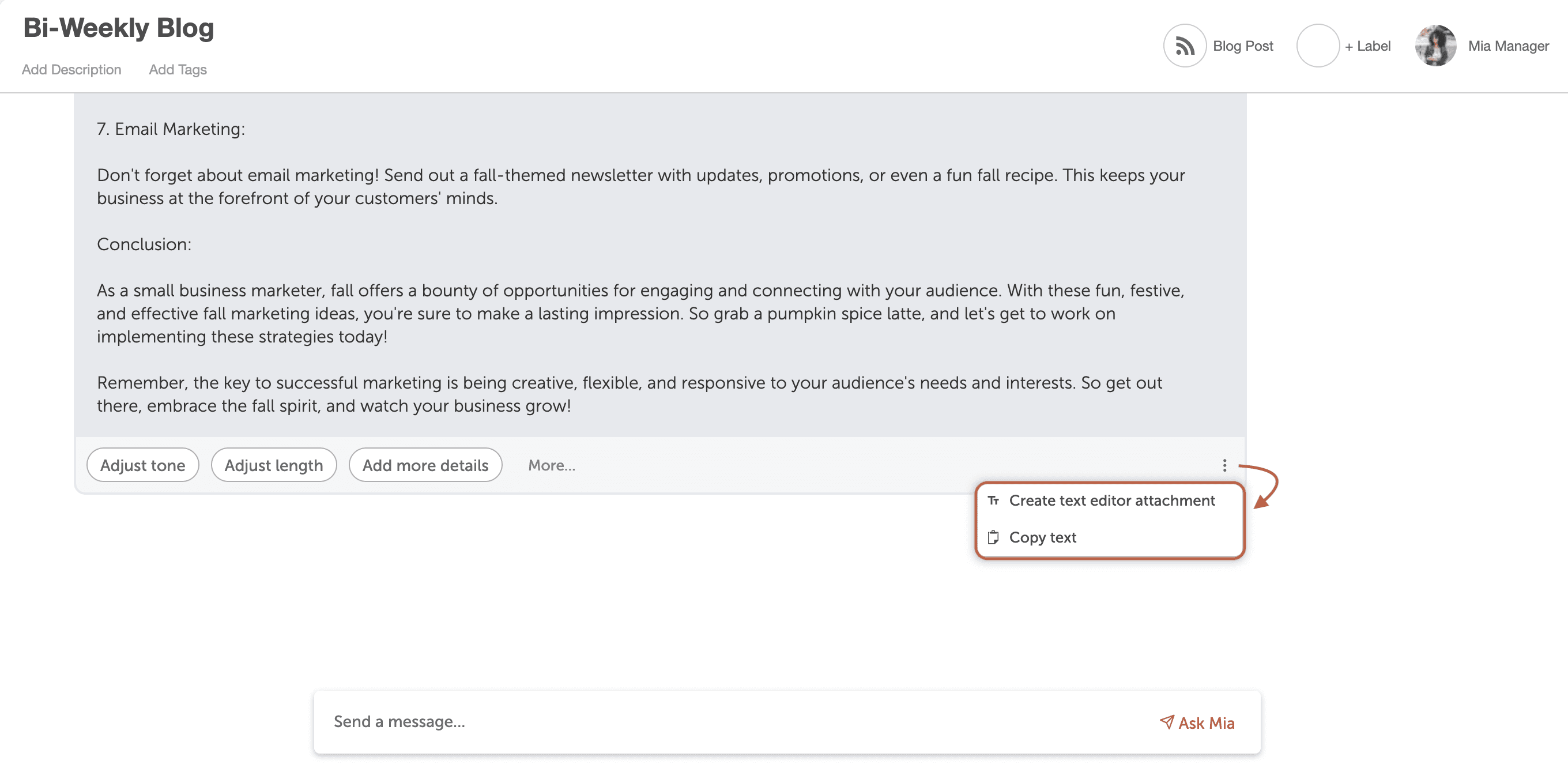
Now, open your preferred text-editor and dive into your AI-crafted copy. This is your moment to make your post really shine.
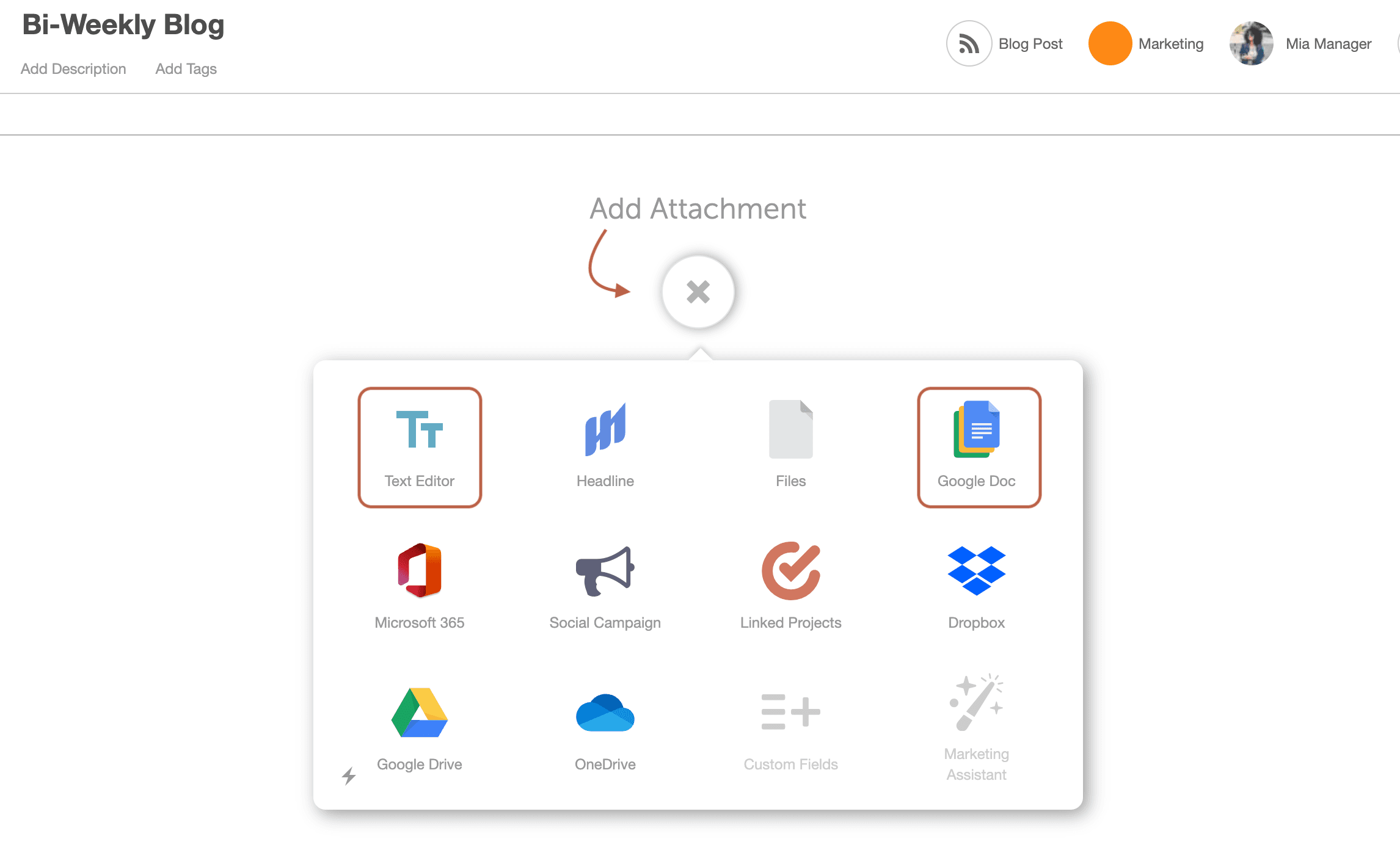
Make sure it sounds like your brand. As the strategist on the piece, you’ll still need to edit the piece to:
- Keep your voice consistent
- Meet industry or company standards
- And integrate key links or resources to your final draft
Publish Your New Post!
Now it’s time to get your post live there! Use your CoSchedule Calendar to schedule your newest post.
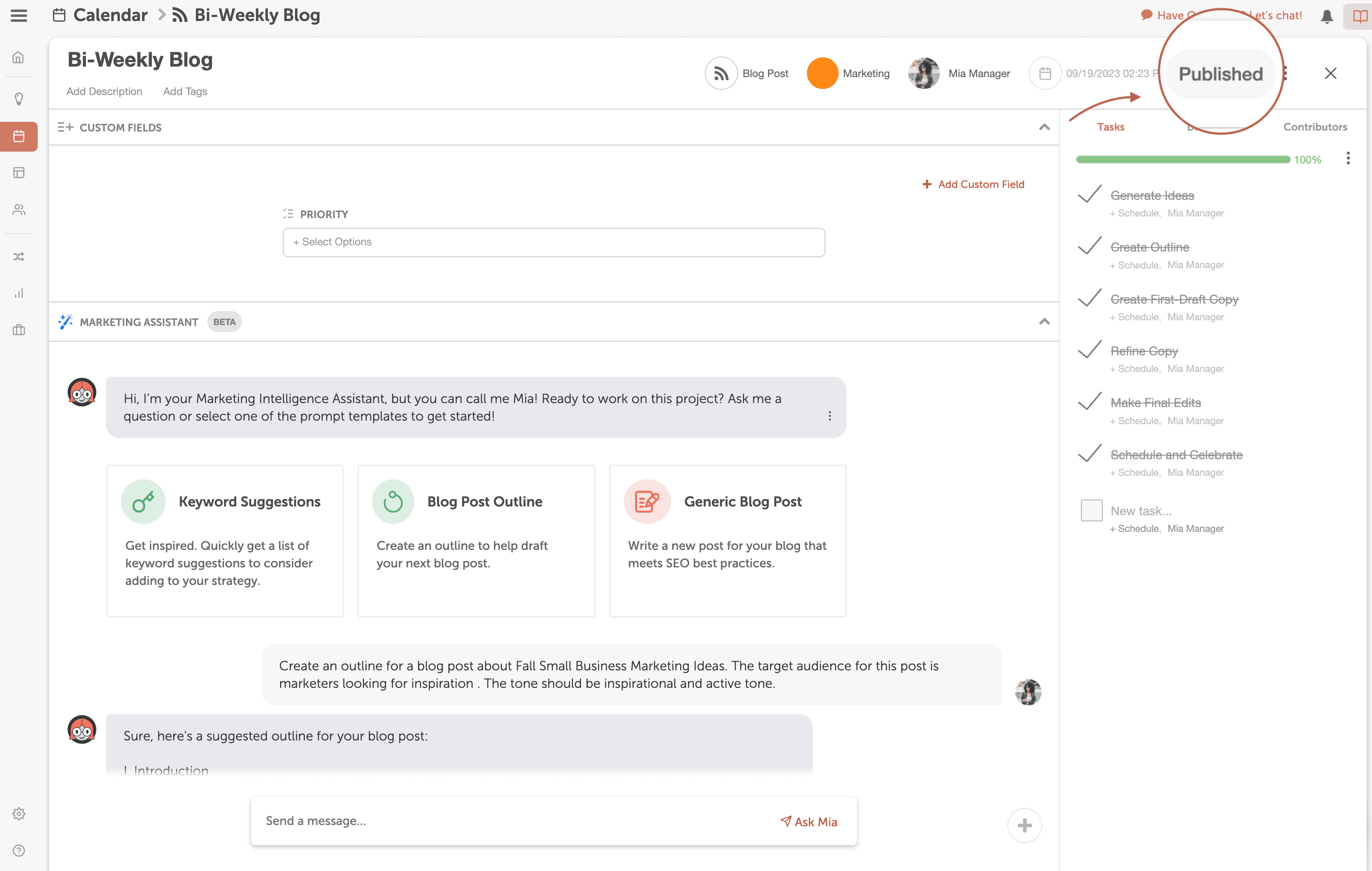
Complete the tasks to publish your post. If you use a WordPress integration, you can publish directly to your website without leaving your Calendar. Here’s how.
Then, promote your new post on social media to help drive engagement and traffic.
Write Posts With The Help Of CoSchedule Calendar Today
With CoSchedule’s Content Calendar and AI Project Assistant, transform your blogging process from a time-consuming chore into a streamlined, efficient, and highly effective content creation machine. Say goodbye to writer’s block, save time, and ensure your blog posts are optimized for SEO success.
Create a Free Calendar to try it out for yourself and experience the future of content creation!
