Why Didn’t My Messages or Post Go Out? (Draft Status)
If your Blog Posts, Social Campaigns, or standalone social messages aren't going out, one possibility is that they are still in Draft status.
How do you know if your items are in Draft status? The quickest way to spot them on the calendar is by the yellow background behind the time displayed.
 Before blog posts, social campaigns, or stand-alone social messages will be published or sent out, the Draft status will need to be changed to Scheduled or Published by clicking on the yellow button in the lower right corner and selecting Scheduled or Published.
Whether the Scheduled or Published status is available will depend on the date associated with the item. If it is a future date/time then Scheduled will be displayed. If the date/time associated with the item is now or in the past then Published will be displayed. (In the example, the date associated with this Social Campaign is Monday, Aug 28th, 2017, which at the time of this writing is in the future.)
Before blog posts, social campaigns, or stand-alone social messages will be published or sent out, the Draft status will need to be changed to Scheduled or Published by clicking on the yellow button in the lower right corner and selecting Scheduled or Published.
Whether the Scheduled or Published status is available will depend on the date associated with the item. If it is a future date/time then Scheduled will be displayed. If the date/time associated with the item is now or in the past then Published will be displayed. (In the example, the date associated with this Social Campaign is Monday, Aug 28th, 2017, which at the time of this writing is in the future.)
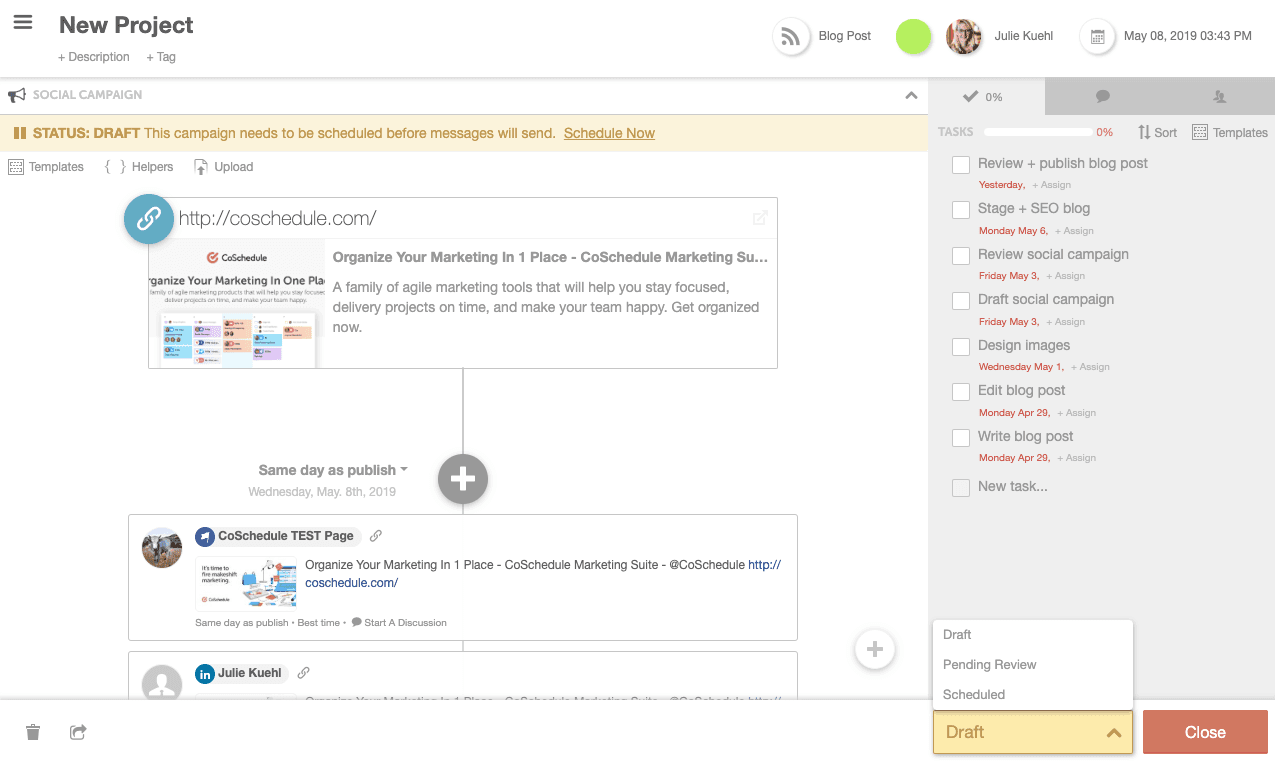 Back To Top
Back To Top
 Before blog posts, social campaigns, or stand-alone social messages will be published or sent out, the Draft status will need to be changed to Scheduled or Published by clicking on the yellow button in the lower right corner and selecting Scheduled or Published.
Whether the Scheduled or Published status is available will depend on the date associated with the item. If it is a future date/time then Scheduled will be displayed. If the date/time associated with the item is now or in the past then Published will be displayed. (In the example, the date associated with this Social Campaign is Monday, Aug 28th, 2017, which at the time of this writing is in the future.)
Before blog posts, social campaigns, or stand-alone social messages will be published or sent out, the Draft status will need to be changed to Scheduled or Published by clicking on the yellow button in the lower right corner and selecting Scheduled or Published.
Whether the Scheduled or Published status is available will depend on the date associated with the item. If it is a future date/time then Scheduled will be displayed. If the date/time associated with the item is now or in the past then Published will be displayed. (In the example, the date associated with this Social Campaign is Monday, Aug 28th, 2017, which at the time of this writing is in the future.)
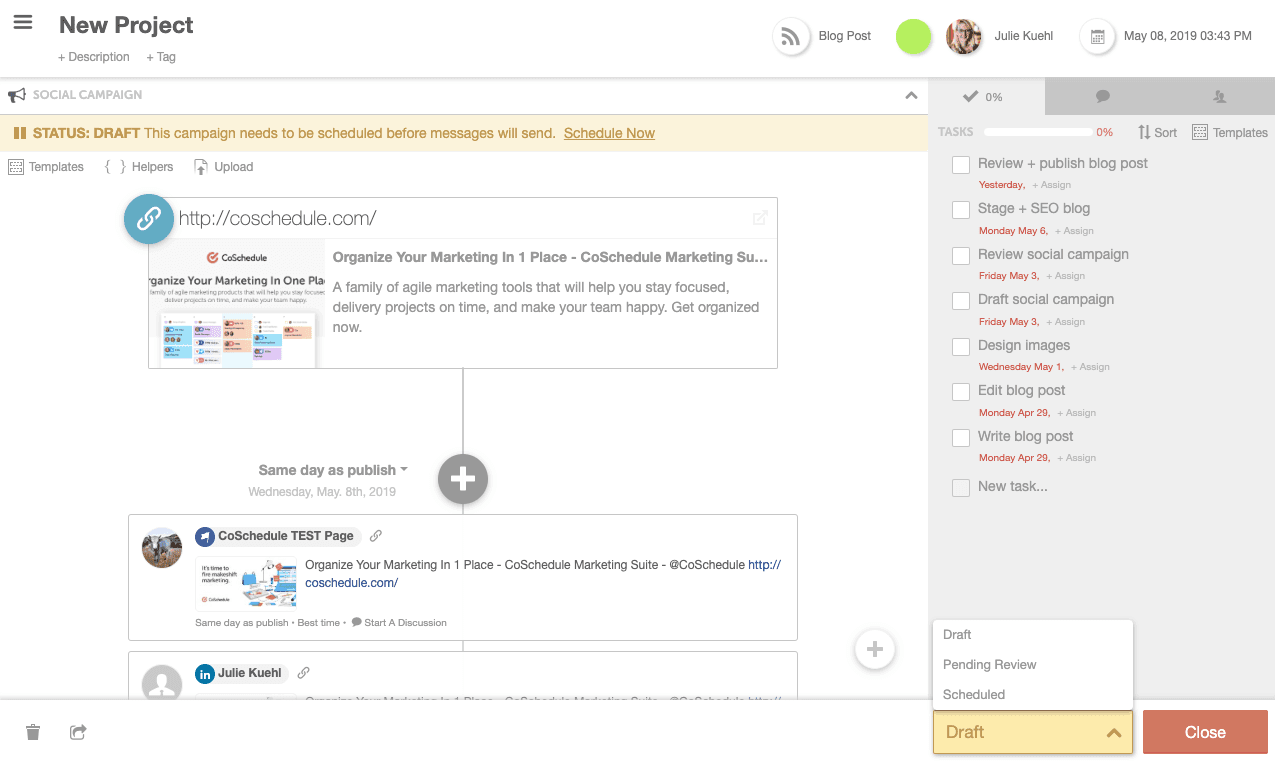 Back To Top
Back To Top