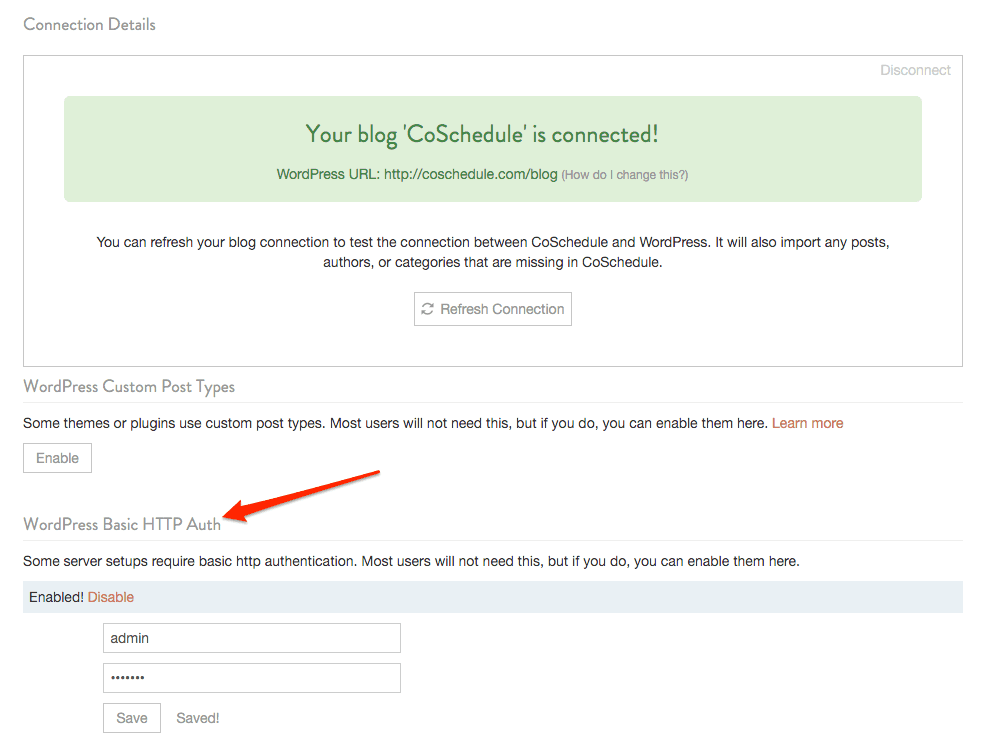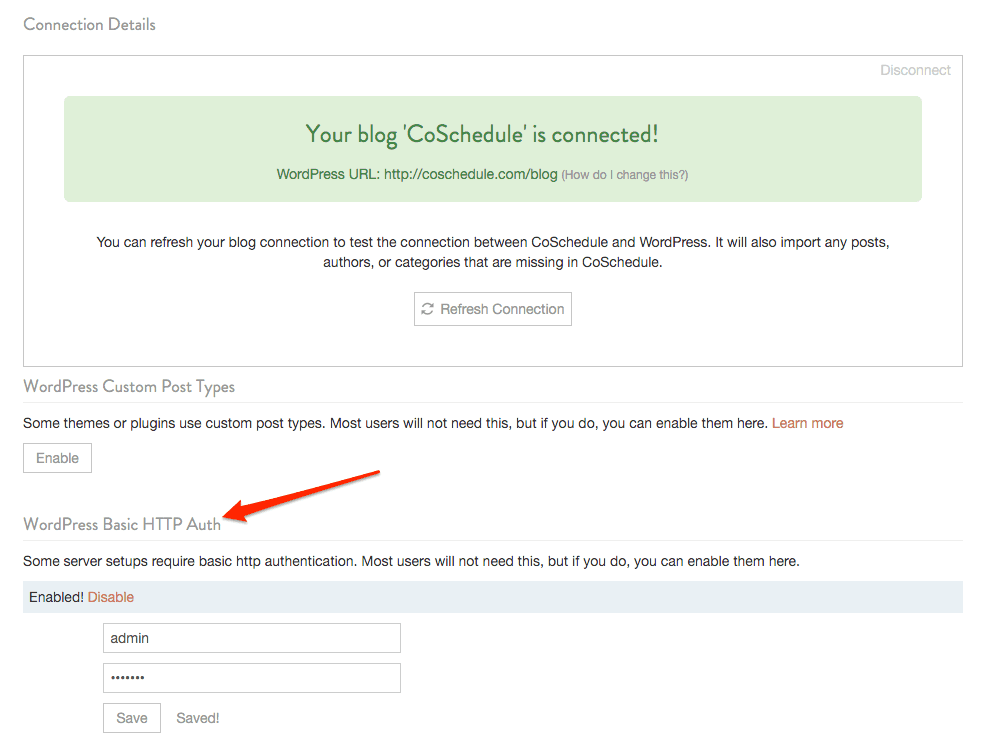Could Not Reach WordPress Admin
The CoSchedule API attempted to reach the WordPress admin area, but it was not accessible. This error indicates that the basic HTTP authentication is required to access the directory.
How do I fix this?
In your CoSchedule calendar, go to Settings> Integrations > WordPress > Manage WordPress Site Settings > select site name > click Refresh Connection.
Under "Basic HTTP Auth" click Enable. You will then be prompted to enter your admin credentials.